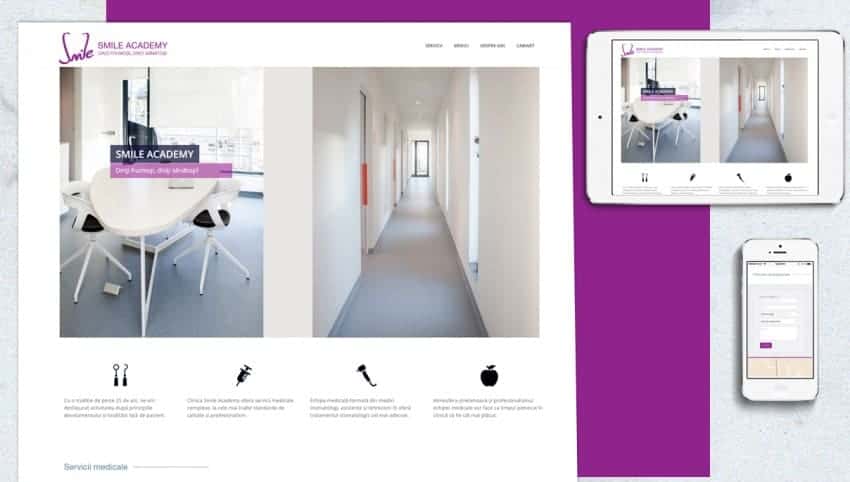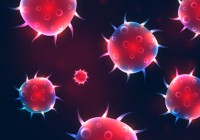In order to add a new e-mail account to Outloo, you just have to follow some quick steps you can find on this Microsoft support page. Choose there Outlook for PC, Outlook for Mac or Mobile email depending on the device you use.
For PC users (Windows platform), these are the only adjustments you should do on step 2 on that Microsoft support page, in order to match your e-mail settings on our server:
E-mail account:
- Your Name
- E-mail Address (eg. username@YourDomain.com)
- Password: the password for the above e-mail address
- Retype password: the password for the above e-mail address