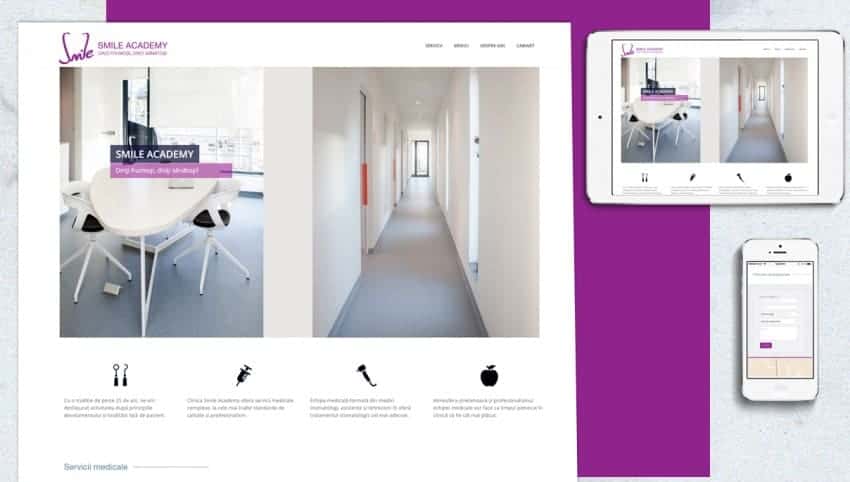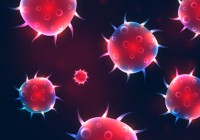In order to update the password stored in your Outlook, you should use the steps described on the Microsoft support page (section called Update the password stored in Outlook).
Just select the corresponding tab, Outlook for Windows OR Outlook for Mac, depending on the platform you currently use.
The only personalized changes (for step 3 on Microsoft support page) you have to apply to follow our server settings are:
- the e-amil address should be your personal e-mail address you have on our server
- Incoming mail server: mail.YourDomain.com OR mail.YourDomain.ro (depending on your domain name and its extension)
- Outgoing mail server: eg. mail.YourDomain.com OR mail.YourDomain.ro (depending on your domain name and its extension)
- User Name: eg. user@YourDomain.com
- Password: your personal password